PLUS N-20S Electronic Copyboard (Item No: G03-27)
- Product Code:
- G03 27
- Brand:
- Plus
An entirely new way to share your ideas! Introducing the new line of PLUS Copyboards, with industry leading features for saving and sharing the notes from your meetings. Network and Smartphone integration!
Key Features
-2 Writing Panels.
-USB Memory Stick port.
-USB port for Direct PC Connectivity.
-Connect to your network for easy saving and sharing.
-Control copyboard functions from your iPhone®, iPad®, iPod® or Android™ smartphone.
-Front loading USB memory.
-Simple PC Connection. No software required.
-Color inkjet Printer compatible.
-Lightweight design for added portability and wall mounting or partition mounting.
-Magnets can be attached to the board surface.
-Optional stand with casters allows for easy room-to-room transfer.
New Features
Network Function
Connect to a network via an ethernet cable. There are two options for saving and sharing your information over the network.
• Save your copyboard data to the board's internal memory. Approximately 100 pages can be stored. Using an assigned IP address, your team can access the images on the board from their computers using a web browser. The data on the board is accessible even in "Stand-by" mode. Password protect the board for added security.
• When connected to the network, you can save to an FTP server so that everyone on your team has access to the saved information.

Access Via Your SmartPhone
Just install the Meeting Pocket App (MTG pocket) and gain access to many useful and time-saving meeting tools. Both Apple iOS® and Google Android™ mobile operating systems are supported, so you can use your iPhone®, iPad®, iPod® or Android™ phone. The MTG pocket App lets you perform the "scan" function of the board from your SmartPhone. The resulting image file can then be previewed and saved to your phone's memory ? as well as to the memory of phones belonging to anyone present in the meeting who has the MTG pocket App installed! Furthermore, the MTG pocket App lets you record audio and video during the meeting. The audio and video files are organized in the same folder as the board image files, so that all of the meeting data is in one convenient location. [Note: Using the MTG pocket App requires the connection of a "wireless access point" to the board as well as a compatible phone. Compatible with Apple iOS 4 and above and Android 2.3 and above.]

Built-in Software
There is no need to install software. Just connect your computer to the board via a USB cable whenever you want to save an image. Both PC and Mac compatible.
PDF, JPG and PNG Support
Users can easily save image files to USB memory or a PC in either PDF, JPG or PNG formats.
Smooth Hand-Scrolling
The surface of the N-20 Series boards are easy to move when using just your hand. The scrolling force needed has been reduced to 7 oz (0.2kg) - a vast improvement compared to the previous model's 3 lbs (1.4kg).
Faster Scanning Time
PLUS has once again improved scanning time. The N-20 boards (standard width models) scan in a mere 15 seconds - an improvement of 8 seconds over the previous model.
Magnet Attachable
Magnets can be attached to the board surface.
Specifications
Form | Installation Method | Wall Mount or Floor Stand | |
External Dimensions | W58.3 × D3.5 × H39.4 inches | ||
Main Unit Weight | 44 lbs*3 (20 kg*3) | ||
External Dimensions | W58.3 × D26.6 × H76.6*2 inches | ||
Floor Stand Weight | 23 lbs (10.5 kg) | ||
Board | Panel Size | W51.2 × H35.8 inches (W1300mm × H910mm) | |
Effective Reading Area | W50.4 × H35.4 inches (W1280mm × H900mm) | ||
Number of Panels | 2 | ||
Grid | 2 inch (50mm) Grid | ||
Scrolling | Endless in one direction (Horizontal scrolling) | ||
Drive Method | Motorized / Manual | ||
Reading Method | CIS (Contact Image Sensor) | ||
Reading Illumination | RGB LED | ||
Reading Resolution | Main scanning direction (vertical sheet surface) 50 dpi (1.92 dots/mm) | ||
Reading Time | Approx. 15 s | ||
Interface | USB Ports | 3 Ports: Type B for PC and Type A for Printer and for USB Flash Memory | |
Saved Output | File Format | PDF, PNG, JPG | |
Resolution | 2458 × 1728 dots (fixed) | ||
External Memory | Type | USB Flash Memory | |
Compatible FAT types | FAT 16, 32 | ||
Interface | USB 1.1 or USB 2.0*4 | ||
| Network | LAN Port | RJ-45 (10Base-T/100Base-TX) | |
Compatible Printers | InkJet Printers: HP PCL3e & PCL3 gui compatible (with some exceptions) | ||
Printing | Printing Resolution | 300 dpi or equivalent | |
No. Print Colors | 16 color (or 2 grayscale) | ||
Printer Interface | Conforming to USB 2.0 standards | ||
Add Functions | Clock | Used for the timestamp and for file dating properties | |
PC Connection | Images can be acquired and device settings made via USB (using a browser) | ||
Power Supply | AC Power Adapter | Input: AC100–240V/50–60 Hz, Max 0.75 A | |
PC Consumption | In standby: 3W, During operation: 12W (not including printer) | ||
Usage | Temperature | 10°C ~ 35°C | |
Humidity | 30 ~ 85% (with no condensation) | ||
Operating | OS | Microsoft Windows 2000 Professional (Service Pack 4 or Later) / | |
Web Browser | Windows: Internet Explorer 6.0 or Later | ||
Accessories | Markers (Black, Red, Blue, Green), Eraser, AC Power Adaptor, USB Cable (9 ft Length), User’s Manual, Assembly Set-up Manual , Printer Shelf, Wall Mounting Brackets. | ||
Optional Accessories | Rolling Floor Stand (Part #42-3084) | ||